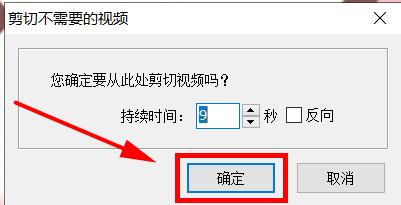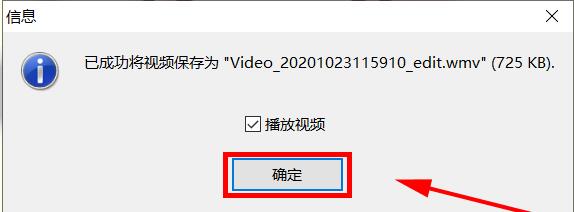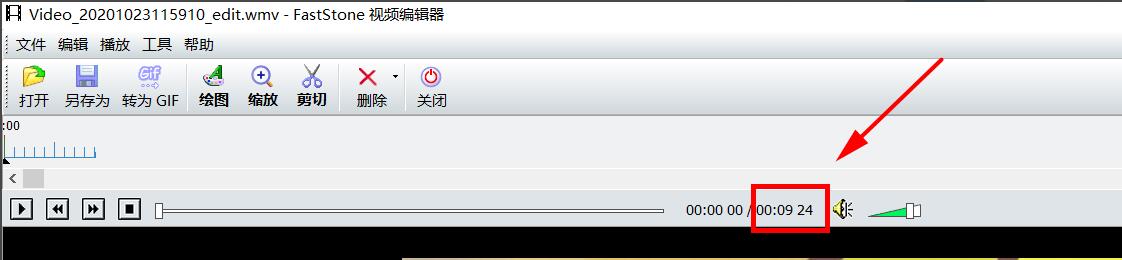使用FastStone Capture怎么剪切视频-FastStone Capture使用教程
时间:2020-11-02来源:华军软件教程作者:小葫芦
有的朋友表示还不太清楚怎么使用FastStone Capture剪切视频?那么今天小编就为大家讲解一下使用FastStone Capture剪切视频的方法,有需要的朋友可以来看看哦,希望可以帮助到各位朋友。
首先,打开FastStone Capture,点击如下图的图标

点击编辑,选择要编辑的视频文件

点击左上方的剪切

弹出一个对话框,设置持续时间

设置完成后,点击确定
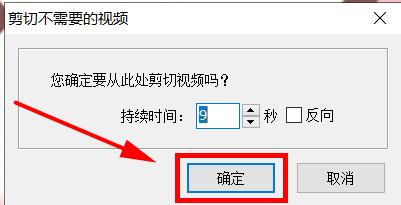
上方出现“此部分内容将在保存文件时被删除”,点击左上方大的另存为

弹出对话框,保存完毕,点击确定,播放视频
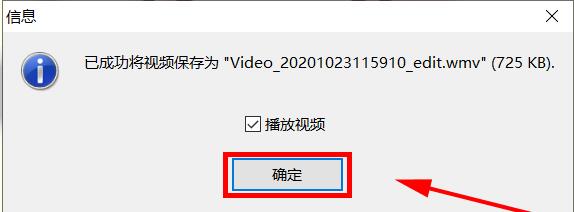
可以发现视频时间已被剪切。
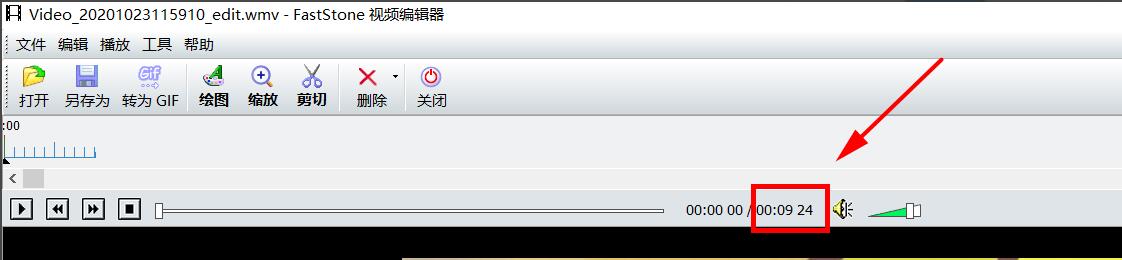
以上就是小编讲解的使用FastStone Capture剪切视频的方法,有需要的朋友可以来看看哦。
热门推荐
-
EV录屏
版本: 5.1.5大小:32.3 MB
EV录屏即EVCapture,是由湖南一唯信息科技有限公司开发的一款简单好用的免费录屏软件。可在桌面任意选择录...
-
EV录屏
版本: v4.2.2大小:29.35MB
EV录屏软件官方版是一款不收费、不限时的高性能视频录制直播软件。软件功能强大,便捷实用,EV录屏软件官方版...
-
微截图
版本: 2.0.1 官方版大小:489KB
微截图是一款方便易用的简易截图工具,软件虽小巧但功能俱全,而且界面简洁,支持定时截图,还支持自动上传到Word文...
-
LightShot
版本: 5.5.0.7 最新版大小:2.36MB
LightShot最新版是一款简单易用的屏幕截图工具。Lightshot官方版支持自定义截图区域,同时可以调节截图的图...
-
FastStone Capture中文版
版本: 10.3.0.0大小:7.71 MB
FastStoneCapture是一款经典好用的屏幕截图软件,FastStone
Capture可以捕获BMP、GIF、JPEG等众多格式...